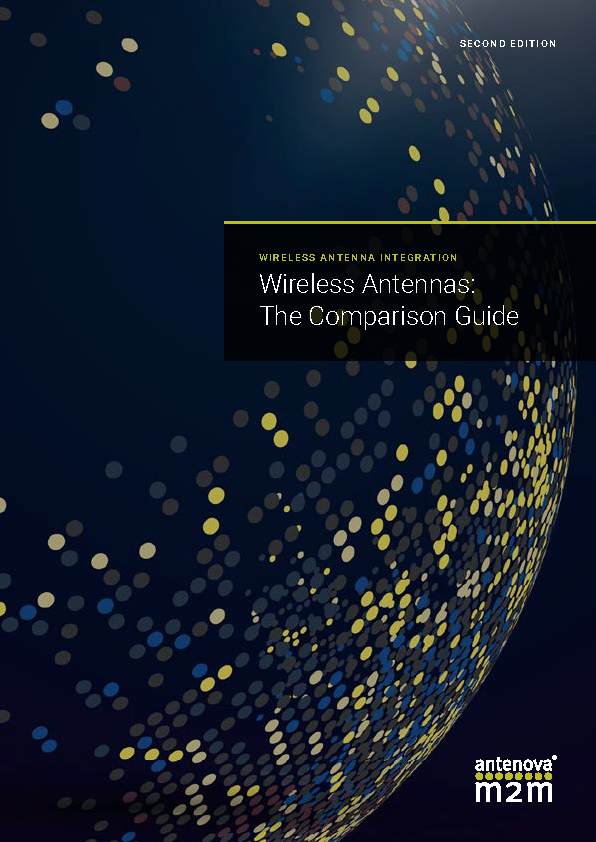cordial greeting
I would like to know if there is any way to save the configuration of the M20050-1 modules so as not to carry out the reprogramming by command line every time it is turned on.
Greetings
Thanks for the attention
Antenna Engineer at Antenova Yu Kai is an antenna expert with over 10 years of experience in the design and testing of antennas. He has experience helping customers with certification testing, combined with his knowledge of RF measurement procedures.
Senior Antenna Engineer at Antenova Raymond has a wealth of experience in RF and antennas across many industry sectors. He has over 20 years of experience in electronics design and manufacturing.