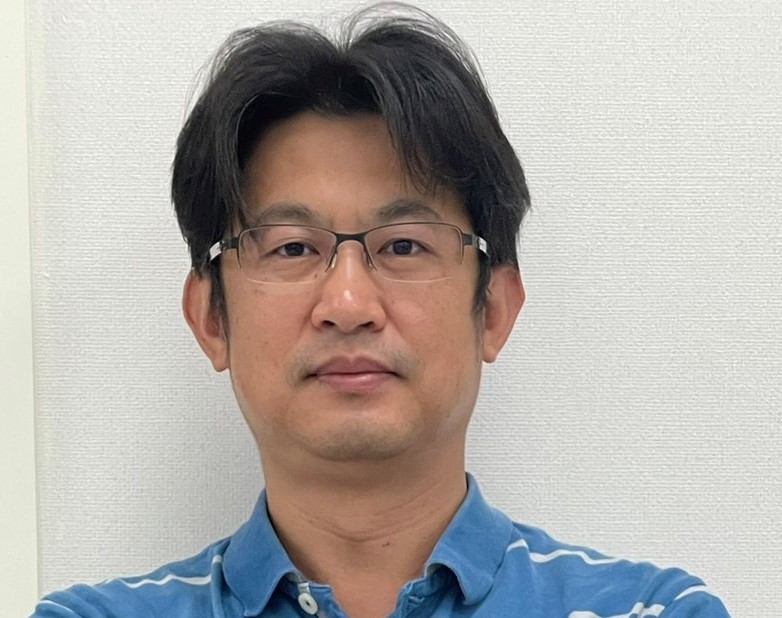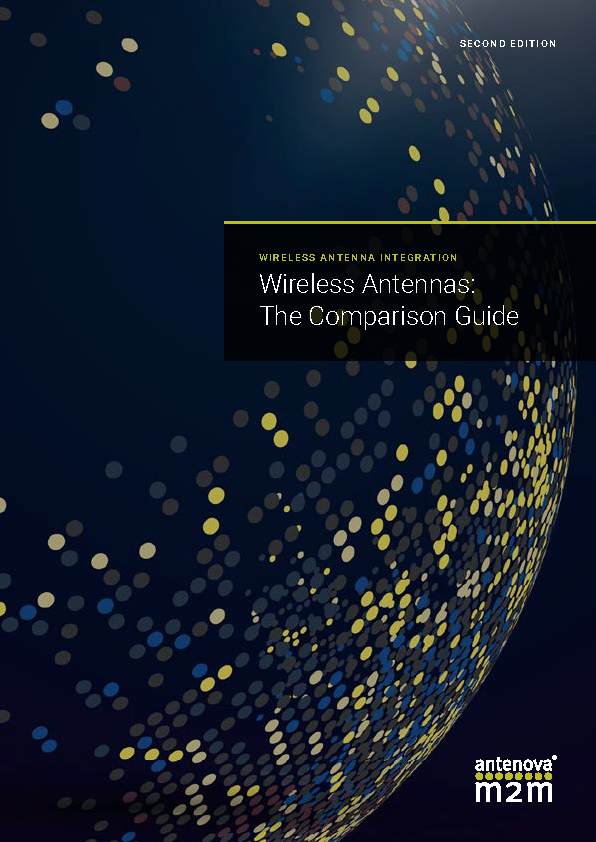I have a M20071 Eval board that I would like to send $PAIR commands as listed in the M20071 NMEA Packet Manual. I have had success sending commands like $PAIR002,*38 and $PAIR003*39 via the GNSSdemo GUI tool, but I would like to be able to send commands from outside this tool. When I send commands like those I just mentioned from a serial monitor like TerraTerm, the Tx LED lights up on the eval kit momentarily as a confirmation that the board is receiving the message, but nothing else happens. Is there some sort of procedure to send these commands that I'm missing?
Data sheet: Datasheet
M20071 NMEA Packet Manual: packet manual